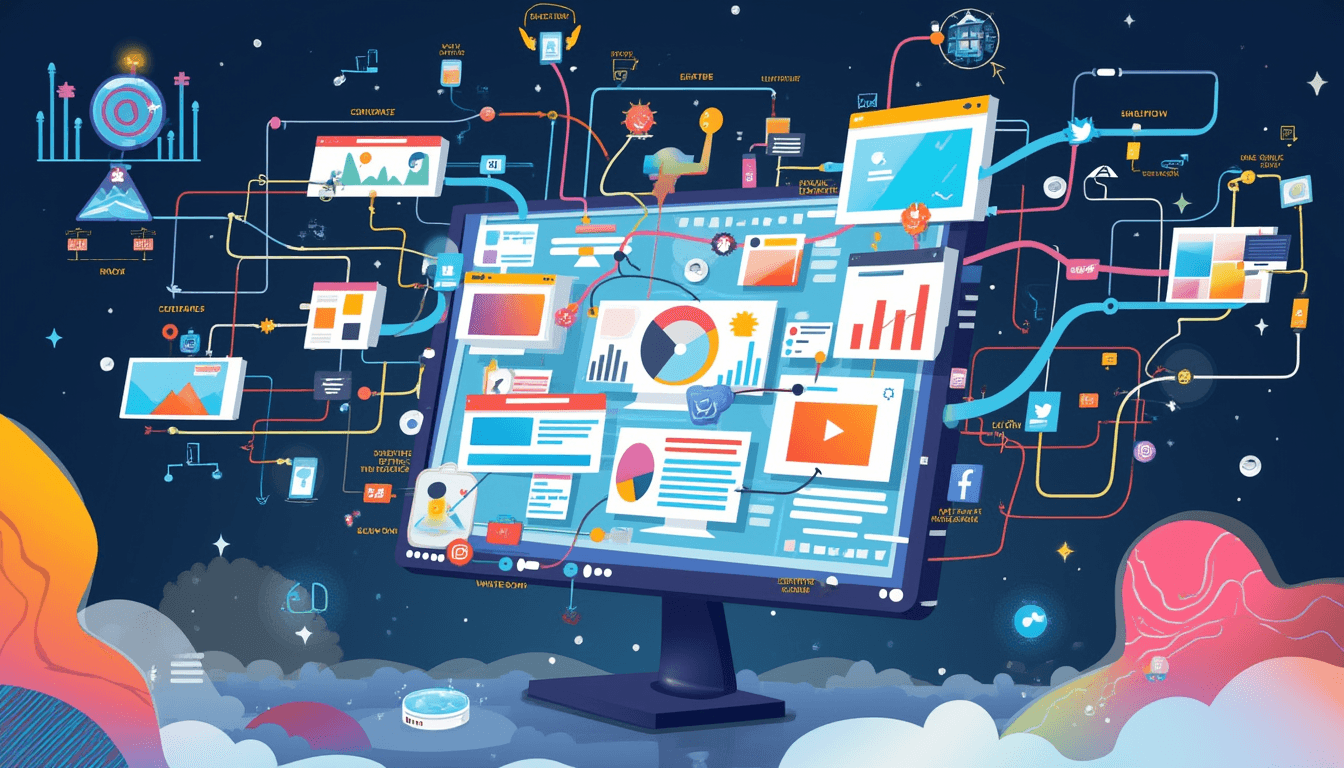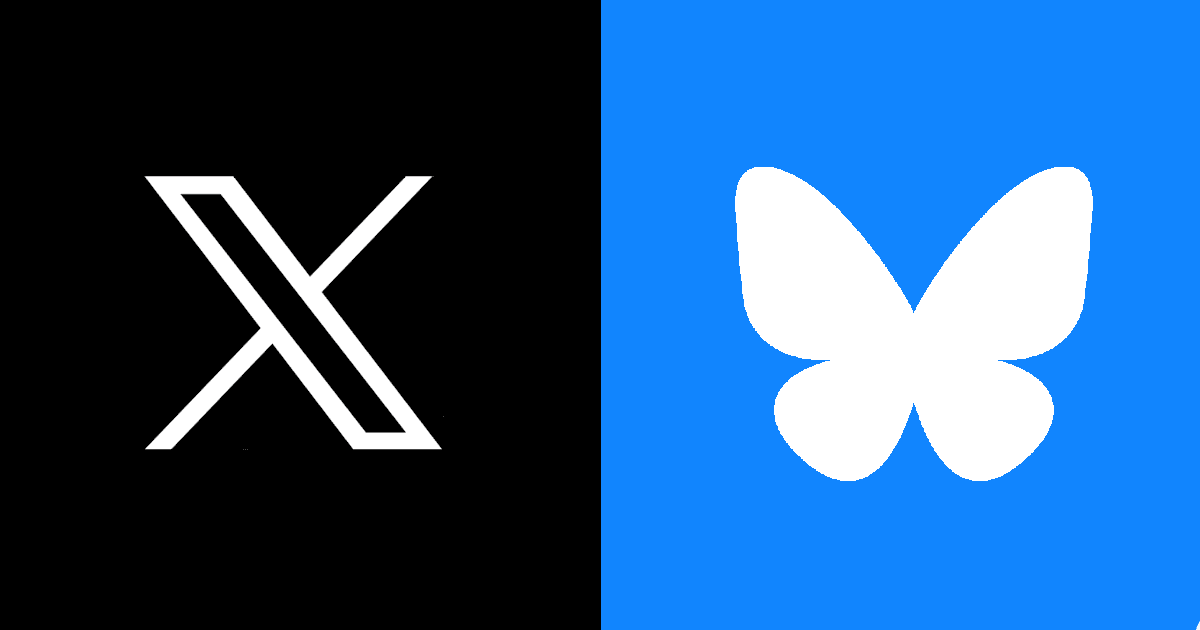Turn Your YouTube Content into Beautiful, Shareable Visuals
Learn how creators turn YouTube videos into professional screenshots with automatic metadata capture! No editing needed to boost engagement today.

Turn Your YouTube Content into Beautiful, Shareable Visuals
If you’re posting your best YouTube moments across LinkedIn, X/Twitter, Instagram, newsletters, or your website, you’ve likely hit the same roadblocks: messy crops, UI clutter, and time‑consuming editing. The fastest, most reliable way to share your YouTube content everywhere is to generate a clean screenshot—ideally with the relevant video details (channel name, title, chapters, publish time, engagement) captured automatically.
That’s exactly what PostCapture’s YouTube workflow does. In this guide, you’ll learn how to convert YouTube videos into professional, on‑brand visuals—complete with contextual metadata—so you can post more, polish less, and grow faster.
Why screenshots beat plain links
Images are treated as native content across most platforms, load instantly, and preserve the visual context of your video. They’re more skimmable, more shareable, and less likely to be deprioritized than external links.
What “metadata capture” actually means (and why it matters)
When we say metadata capture, we mean automatically pulling key video details from your YouTube URL and rendering them in a clean, consistent layout alongside the visual:
- Channel handle and avatar
- Video title and key chapters
- Music/track attribution (when applicable)
- Publish time
- Engagement context
This context increases understanding and credibility at a glance—especially on platforms where users won’t click out to YouTube. It also makes your visuals feel intentional and professional, not just a random crop.
Professional context without extra work
PostCapture renders creator, caption, and music info directly into the image—no manual text overlays, no design tools, no editing timeline.
The fastest workflow: from YouTube URL to professional image
You can turn any YouTube video into a polished screenshot in seconds.
Copy your YouTube URL
Open any YouTube video and copy the link. Mobile and desktop both work.
Paste into PostCapture
Head to the YouTube tool and paste your URL. We’ll fetch the video and metadata instantly.
Choose the ideal layout
Pick portrait for Stories and Pinterest, or landscape for X/Twitter, LinkedIn, and blogs.
Download and share
Export a crisp, watermark‑free image that’s platform‑ready in seconds.
Use the YouTube tool here: PostCapture YouTube Screenshot
Keep both portrait and landscape versions handy. Landscape earns more feed visibility on X/Twitter and LinkedIn; portrait works best for Stories, Pinterest, and email hero images.
Example outputs: portrait vs. landscape
Portrait format is optimized for vertical placements and story surfaces:

Landscape format is perfect for feeds, blogs, and presentations:

Where screenshots outperform embeds and links
- LinkedIn: Native‑looking images spark more comments and shares than external links. Add a one‑line hook above the image and a short CTA below.
- X/Twitter: Multi‑image threads let you summarize longer videos with multiple frames. Use 2–4 images to tell a story.
- Newsletters: Static images load faster and look cleaner than embeds, improving deliverability and click‑through rates.
- Blogs and Docs: Screenshots are predictable, responsive, and won’t break if the original video disappears.
Immediate value for creators and teams
No design software. No browser UI. No cropping. Just clean, consistent, on‑brand visuals that scale your posting cadence.
Best‑practice layouts by platform
- LinkedIn: 1200×628–1350px wide landscape image. Add 2–3 bullet insights in the caption to frame your video.
- X/Twitter: 1200×675px (or 1600×900px) landscape. Consider a 2–4 image thread to capture key beats of the video.
- Instagram: Use portrait (1080×1350) for feed, full‑portrait for Stories. Keep the caption short; let the image carry context.
- Pinterest: Portrait with clear title area in the top third. Include the main keyword in the Pin title and description.
- Email: 1200px wide hero; link the image to your YouTube or website post for deeper engagement.
How metadata capture boosts engagement (without manual editing)
- Instant comprehension: Channel name, title, and chapter context make the visual self‑contained.
- Trust and attribution: Properly attributed tracks and channel handles increase credibility when shared outside YouTube.
- Multi‑platform fit: Consistent typography and spacing look native across LinkedIn, X/Twitter, and blogs.
- Faster publishing: Skip design files and export queues. Create, post, and iterate in minutes.
Save 15–30 minutes per post
Replace manual cropping, layout, and text overlays with one streamlined URL→image workflow.
A simple, repeatable posting checklist
Use this lightweight flow to ship daily without sacrificing quality:
- Select a high‑signal YouTube video (educational, entertaining, or surprising)
- Generate both portrait and landscape images in PostCapture
- Write a 1–2 sentence hook + CTA tailored to the destination platform
- Post natively with 1–3 relevant keywords/hashtags
- Track engagement and iterate the hook next time
Batch a week’s worth of screenshots in one sitting. Consistency compounds and saves context switching.
Real‑world use cases
- Creators and influencers: Share highlights from your YouTube series across LinkedIn and X/Twitter to reach new audiences.
- Brands: Turn UGC YouTube videos into on‑brand case studies and social proof for websites and sales decks.
- Newsletters: Use landscape screenshots as scannable section headers that preview the video’s point.
- Agencies: Standardize across clients with a consistent, watermark‑free look.
Get started in seconds
- Go to PostCapture’s YouTube Screenshot
- Paste a YouTube URL
- Download and share—no edits required
If you also work with X/Twitter content, try our companion tool: PostCapture Twitter Screenshot
Related reads
- Related TikTok workflow: PostCapture’s TikTok Feature for Influencers
- Platform trends to watch this year: Social Media Daily Active Users in 2025
- Chrome users: Capture tweets in one click with the PostCapture Chrome Extension
Ready to turn every YouTube video into a professional, shareable visual? Generate your first screenshot now at app.postcapture.com.
Found this helpful?
Share it with your network