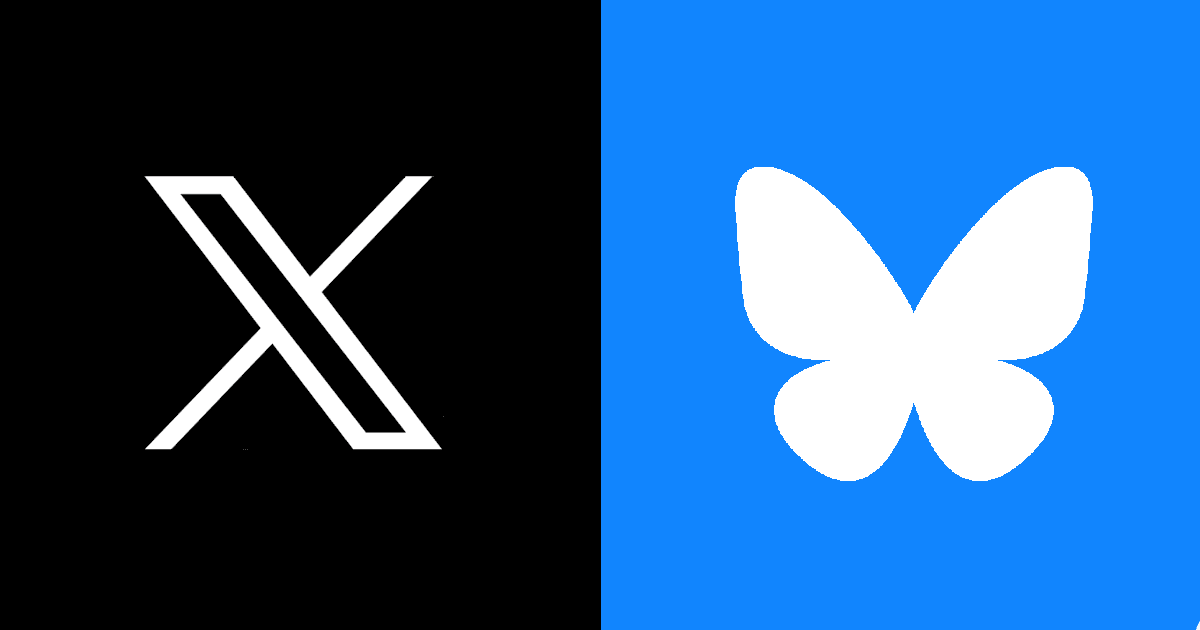10 Ways Social Media Screenshots Boost Your Blog's SEO
Learn how screenshots improve blog SEO by 94%. Proven strategies to increase dwell time, reduce bounce rates, and drive organic traffic now.

Did you know that blog posts with images get 94% more views than those without? But not all visuals deliver the same impact. While stock photos can make a page look polished, authentic social media screenshots offer something far more valuable — real social proof that builds trust and strengthens your SEO performance.
In 2025’s competitive content landscape, creators and marketers are learning that social media screenshots do double duty: they enhance credibility through authenticity and help improve key engagement signals like dwell time and shareability — both of which search engines reward.
Below, we’ll explore 10 proven ways professional social media screenshots can help your blog perform better in search, along with practical examples and implementation tips.
The SEO Value of Visual Content in 2025
Why Visuals Matter More Than Ever
Visual content now drives a massive share of online discovery — image searches account for roughly 20–25% of all web searches, making visuals a significant opportunity for organic traffic.
Recent Google updates have strengthened how images influence ranking. Today, Google considers factors such as:
- Relevance of images to surrounding text
- Engagement with visual content (time spent, scroll depth)
- Alt text clarity and descriptiveness
- Image file optimization and loading speed
- Mobile-friendliness and accessibility
Why Social Screenshots Beat Stock Photos
Stock photos look nice, but they rarely connect. Authentic social screenshots, on the other hand, offer:
- Authenticity – Readers instantly recognize genuine posts and perceive them as trustworthy proof.
- Engagement Cues – Likes, comments, and shares act as credibility indicators.
- Contextual Relevance – Screenshots tie directly to your topic, giving Google more context.
- Uniqueness – Each screenshot is original, helping your content stand out in search results.
The Dual Advantage: Social Proof + SEO Strength
Professional social screenshots work on two levels:
- Trust and Conversion: They show real people interacting with real content.
- SEO Performance: They improve engagement metrics and offer rich optimization data for search engines.
It’s an authentic, low-cost way to make your content more discoverable and credible.
10 Ways Professional Social Media Screenshots Improve SEO
1. Boost Dwell Time
Social screenshots make pages easier to skim and more visually rewarding — readers stay longer.
They:
- Break up long text sections.
- Spark curiosity through real conversations or reactions.
- Show validation from others, encouraging readers to read deeper.
Studies by Backlinko and SEMrush show that pages with higher dwell time consistently rank better. Adding engaging, authentic visuals can increase on-page time by 30–40% in many cases.
2. Reduce Bounce Rates
When readers encounter real posts that look relevant and trustworthy, they’re more likely to explore your site further.
Social screenshots can:
- Build instant credibility.
- Create emotional resonance through relatable content.
- Motivate readers to click internal links and explore related pages.
Some content studies report bounce rate reductions of up to 25–30% when authentic visuals are used effectively.
3. Increase Shareability and Backlinks
Social screenshots are inherently shareable. They perform better on platforms like LinkedIn, X, and Threads because they look like native content.
More shares → more exposure → more backlinks.
Screenshots of viral posts, expert insights, or testimonials often encourage others to link back to your content as a source.
Example: “This strategy doubled our organic traffic in 6 months.”
[Screenshot of a real customer post]
4. Enable Rich Image SEO
Optimized screenshots give you unique SEO assets:
- Use descriptive alt text (“Tweet from @MarketingExpert on content strategy generating 2.3M impressions”).
- Add keyword-rich filenames like
linkedin-seo-case-study.png. - Include titles and captions for extra context.
Together, these practices help Google index your visuals and boost your content’s discoverability.
5. Improve Mobile Experience
Screenshots are visually clean and scroll-friendly — perfect for mobile readers.
They:
- Make long posts easier to digest.
- Encourage continued scrolling.
- Help readers make quick judgments about credibility.
Ensure all screenshots are responsive, compressed, and lazy-loaded for fast performance.
6. Add Structured Data for Rich Snippets
Embedding structured data (like Review or SoftwareApplication schema) around screenshots can enhance your appearance in Google results — showing author names, ratings, or snippets.
{
"@context": "https://schema.org",
"@type": "Review",
"reviewBody": "PostCapture helped us create better visual content for SEO.",
"author": {"@type": "Person", "name": "Sarah Johnson"},
"itemReviewed": {"@type": "SoftwareApplication", "name": "PostCapture"}
}
This gives search engines clearer signals about your credibility and expertise.
7. Encourage User-Generated Content (UGC)
Showcasing screenshots of real users or customers encourages others to share their experiences — fueling UGC.
SEO benefits include:
- Fresh, keyword-rich content from users.
- Better E-E-A-T (Experience, Expertise, Authoritativeness, Trustworthiness) signals.
- Higher engagement and authenticity.
8. Differentiate from Competitors
While others use the same stock photos, your blog can stand out visually and emotionally.
Replacing generic images with real posts helps you:
- Capture attention in search previews.
- Demonstrate tangible proof of impact.
- Build brand recall through consistent, authentic visuals.
9. Strengthen E-E-A-T Signals
Social screenshots help demonstrate real-world experience — a key ranking factor under Google’s E-E-A-T framework.
They show:
- Real users applying your insights.
- Industry experts engaging with your content.
- A genuine, trustworthy reputation online.
10. Enhance Local SEO
If your blog or business serves specific regions, local testimonials or community engagement posts provide strong local relevance.
Featuring posts from nearby users or local events signals to Google that your content is regionally authoritative.
How to Create Professional Social Media Screenshots
Tools
The easiest way to create beautiful, optimized screenshots is to use PostCapture — the tool built for creators and marketers who want professional, customizable social post screenshots.
PostCapture features:
- One-click capture from X and Bluesky
- Customizable layouts and backgrounds
- High-quality, watermark-free exports (on the Pro plan)
- Support for replies, quotes, and metrics
- 500 screenshots/month on the Pro plan
Other options include tools like Awesome Screenshot or Lightshot, but PostCapture is purpose-built for polished, shareable, and brand-consistent visuals.
Best Practices
- Use consistent colors, spacing, and annotation styles.
- Always blur or anonymize personal data.
- Add clear attribution with usernames and post links.
- Compress images (under 100 KB ideal) for speed.
- Include descriptive alt text for every image.
Conclusion
Professional social media screenshots are one of the simplest, most authentic ways to improve your blog’s SEO performance in 2025. They make your content more trustworthy, engaging, and search-friendly — without the need for expensive design work or stock imagery.
In summary, social screenshots help you:
- Keep readers on the page longer.
- Reduce bounce rates.
- Earn more shares and backlinks.
- Optimize for image and visual search.
- Strengthen mobile UX and accessibility.
- Build E-E-A-T credibility through authentic proof.
Ready to Try It Yourself?
Create your first professional screenshot in seconds — no design skills required. 👉 Try PostCapture free and see how authentic social proof can elevate your blog’s SEO and content performance.
Found this helpful?
Share it with your network