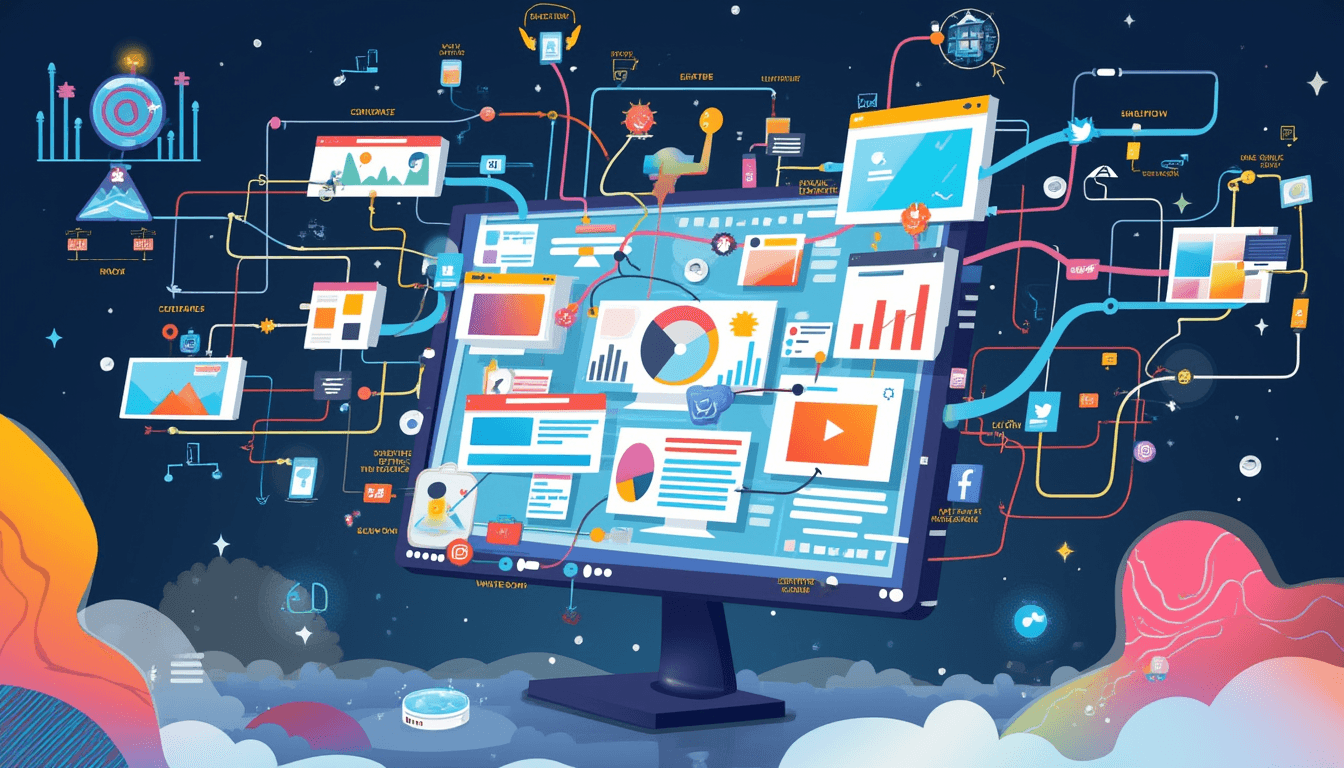The Best Way to Share Tweets in Your Email Newsletter
Discover effective methods to include Twitter content in email newsletters. Learn why tweet screenshots outperform other sharing methods today.

Email newsletters are one of the most effective ways to engage your audience, but incorporating social media content like tweets can be tricky. Should you embed links? Copy and paste the text? Or use screenshots?
Research consistently shows that email significantly outperforms social media for engagement, making newsletters a powerful channel for sharing social content. After analyzing best practices and engagement data, we've found the answer: tweet screenshots are the clear winner.
Why Tweets Belong in Your Newsletter
Twitter (now X) content adds incredible value to email newsletters:
- Social Proof: Showcase customer testimonials and reviews
- Breaking News: Share timely updates and industry insights
- Expert Opinions: Include thought leadership from industry leaders
- Community Engagement: Highlight user-generated content and discussions
- Viral Content: Capitalize on trending topics and conversations
The Problem with Traditional Tweet Sharing
Most newsletter creators make these common mistakes when sharing Twitter content:
1. Plain Text Copy-Paste
- Loses visual context and branding
- No verification it's a real tweet
- Missing engagement metrics (likes, retweets)
- Lacks the authentic Twitter experience
2. Direct Twitter Links
- Takes readers away from your newsletter
- Requires Twitter login to view
- Links can break if tweets are deleted
- Poor mobile experience in email clients
3. Embedded Tweets
- Not supported by most email clients
- Slow loading times
- Privacy concerns with tracking
- Inconsistent display across devices
Why Tweet Screenshots Win Every Time
Professional tweet screenshots solve all these problems:
✅ Universal Compatibility
Images work in every email client, from Gmail to Outlook to Apple Mail.
✅ Preserved Context
Screenshots capture the full tweet experience including:
- Profile pictures and verification badges
- Engagement metrics (likes, retweets, replies)
- Tweet timestamps and source
- Original formatting and media
✅ Visual Appeal
High-quality screenshots make your newsletter more engaging and professional.
✅ Reliability
Screenshots remain available even if the original tweet is deleted or the account goes private.
✅ Mobile Optimization
Images scale perfectly across all devices and screen sizes.
The PostCapture Advantage
While you could manually screenshot tweets, PostCapture automates the process with professional results:
Clean, Consistent Design
- Removes distracting elements
- Consistent styling across all screenshots
- High-resolution images that look crisp in newsletters
Customization Options
- Light and dark themes
- Custom backgrounds and borders
- Branded watermarks and logos
- Multiple aspect ratios
Time-Saving Automation
- One-click screenshot generation
- Bulk processing for multiple tweets
- API integration for workflow automation
Research from HubSpot shows that segmented emails (like those targeting specific interests) perform significantly better than generic broadcasts, making targeted social content even more valuable.
Results
Email marketing studies show that newsletters with visual content perform significantly better, with higher engagement rates across all metrics. Professional tweet screenshots help achieve these improved results.
Step-by-Step: Adding Tweets to Your Newsletter
1. Find the Perfect Tweet
Look for tweets that:
- Align with your newsletter's theme
- Come from credible, verified sources
- Have good engagement metrics
- Add value to your audience
2. Create a Professional Screenshot
- Use PostCapture for consistent, high-quality results
- Choose appropriate theme (light/dark) to match your newsletter
- Select the right size for your email template
- Add any necessary branding or context
3. Optimize for Email
- Compress images to reduce email size
- Use descriptive alt text for accessibility
- Ensure images are hosted reliably
- Test across different email clients
4. Add Context
Always include:
- Brief introduction explaining why the tweet matters
- Your perspective or commentary
- Call-to-action for further engagement
- Attribution and link to the original tweet
Best Practices for Tweet Newsletter Integration
Frequency and Balance
- Don't overwhelm: 1-3 tweets per newsletter is optimal
- Mix tweet types: testimonials, insights, news, humor
- Balance with original content: Focus primarily on your own content while strategically incorporating social proof
Legal and Ethical Considerations
- Always attribute the original author
- Include links to original tweets when possible
- Respect copyright and fair use guidelines
- Consider reaching out for permission for major features
Engagement Optimization
- Use tweets that spark discussion
- Ask your audience for their thoughts
- Create polls based on tweet content
- Encourage readers to share their own perspectives
Measuring Success
Track these metrics to optimize your tweet newsletter strategy:
- Open rates: Do tweet previews in subject lines help? (Industry average: 21.5%)
- Click-through rates: Which tweets drive the most engagement? (Industry average: 2.3%)
- Forward rates: What content gets shared most?
- Unsubscribe rates: Ensure you're not overdoing social content (Industry average: 0.1%)
Advanced Strategies
Tweet Threads
- Screenshot key tweets from longer threads
- Provide summaries of main points
- Link to full threads for interested readers
Tweet Collections
- Curate themed tweet roundups
- Create "Tweet of the Week" sections
- Build monthly social media highlights
Interactive Elements
- Use tweets as discussion starters
- Create newsletter polls based on tweet topics
- Encourage reader submissions of relevant tweets
Common Mistakes to Avoid
- Using low-quality screenshots: Blurry or pixelated images hurt credibility
- Ignoring mobile optimization: Test how screenshots look on phones
- Over-sharing: Too many tweets can overwhelm readers
- Missing attribution: Always credit the original author
- Broken context: Include enough information for non-Twitter users
Conclusion
Tweet screenshots are the most effective way to share Twitter content in email newsletters. They're universally compatible, visually appealing, and preserve the authentic social media experience your readers expect.
With tools like PostCapture, creating professional tweet screenshots is easier than ever. Start incorporating high-quality Twitter content into your newsletters today and watch your engagement rates soar.
Ready to Get Started?
Try PostCapture free and see how professional tweet screenshots can transform your email newsletters. Your readers will thank you for the engaging, visually appealing content.
Ready to elevate your newsletter game? Try PostCapture today and start creating stunning tweet screenshots that your audience will love.
Found this helpful?
Share it with your network